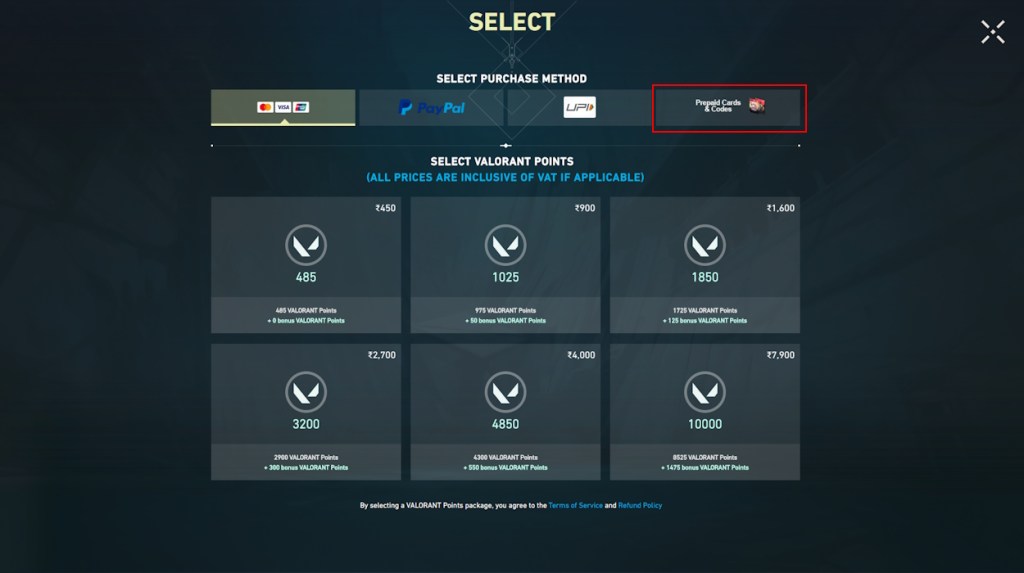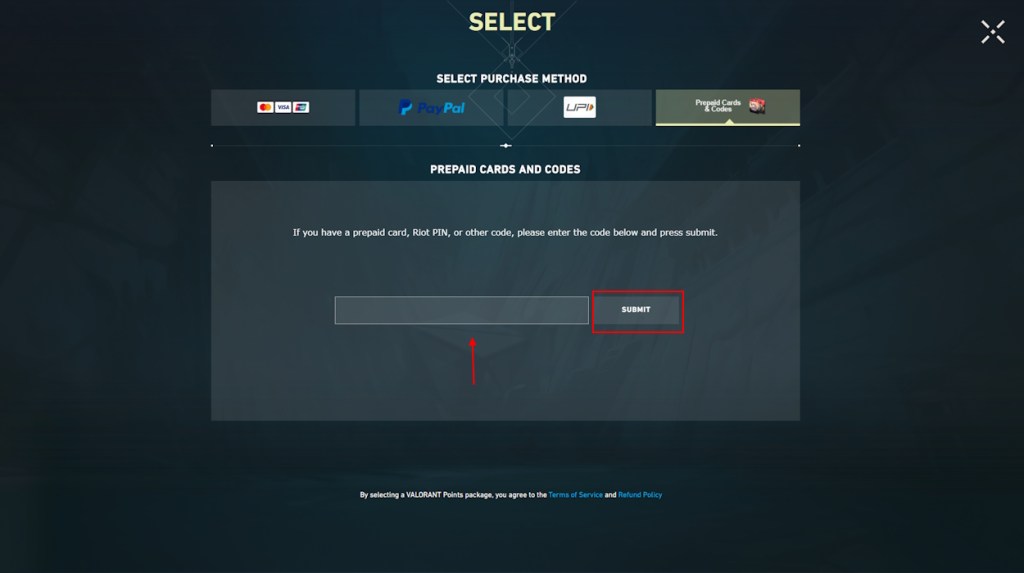To buy Valorant skins or cosmetics, you need to get Valorant Points or VP, the premium currency in the game. Valorant offers you various options to buy VP, including prepaid gift cards and codes. You can purchase gift cards from trusted platforms like Amazon using real currency. Once you’ve bought the gift card, you receive a code that you can redeem to get VP. In this guide, we will teach you how to redeem the Valorant gift cards and codes.
1. Redeem Gift Card Codes In-Game
Redeeming Valorant codes in the game is simple. You find the code on your physical gift card and enter it within the game. If you purchase a gift card online, you will receive an email with the code.
Make sure to input the code as it appears on the gift card or in the email. If you input the incorrect code too many times, you will receive a soft ban for 24 hours. This means you can only redeem the code once after the ban is lifted.
Now, with that out of the way, follow the steps below to redeem gift codes in Valorant:
- Open Valorant and click the V icon on the top right.
- Now, go to the Prepaid Cards and Codes section.
- Finally, type the code in the empty box and click Submit to redeem it.
2. Redeem Valorant Codes on the Website
If you’re not in the mood to launch your game, you can also redeem the codes through the Riot Code Redemption page. However, it is always recommended to redeem the code inside that specific game. To redeem the code on the website, follow the steps below:
- Go to the Riot Code Redemption Website and log in to the account you want to use.
- Now, click on the ENTER CODE box and type the code you got from the gift card.
- Finally, click the Redeem Code button to claim the VP or Valorant Points.
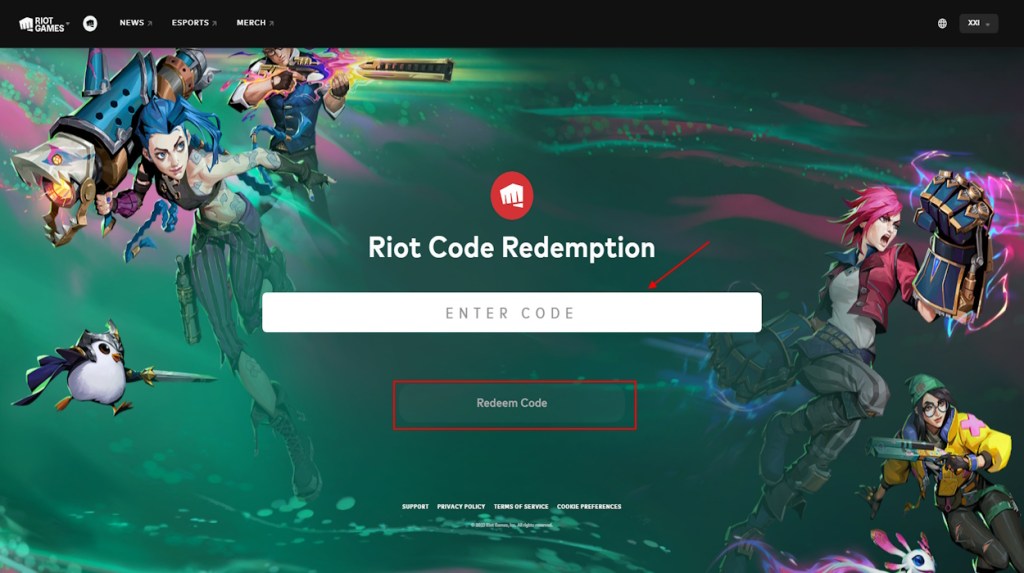
3. Free Valorant Reward Codes
Apart from gift card codes, Riot also offers freebies occasionally. The current freebie is the “Seal of Approval” gun buddy. This reward is available to redeem right now and will last until December 31, 2023. Find the code below and claim the reward by using our redemption methods above.
Seal of Approval Gun Buddy Code: CC-VLRNT-CCHAL-00001
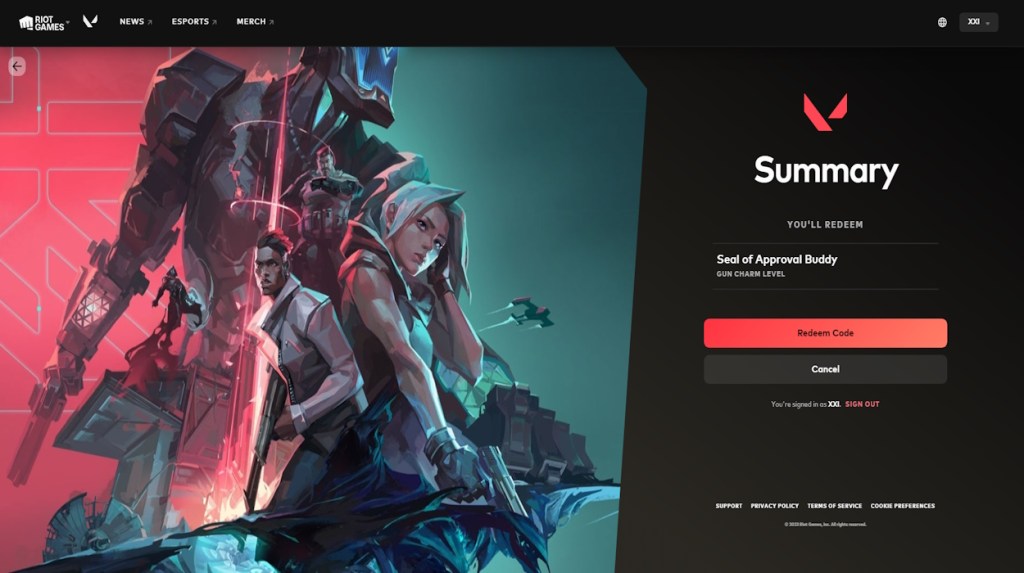
Now that you got VP in the game, buy the best vandal skin in Valorant and slay your enemies. If you experience any issues with the redemption process, feel free to comment down below.
Valorant codes are region-specific. That is why you should always buy gift cards from your regional stores. However, if the issue persists after using the regional code, you can go to the Valorant submit a ticket page.
If you face this issue, you should check the format of your code. The code format should look like 123456789 and not like 1234 5678 9. If the issue persists, visit the store you bought the card from as the code can appear to be not properly activated or redeemed before.